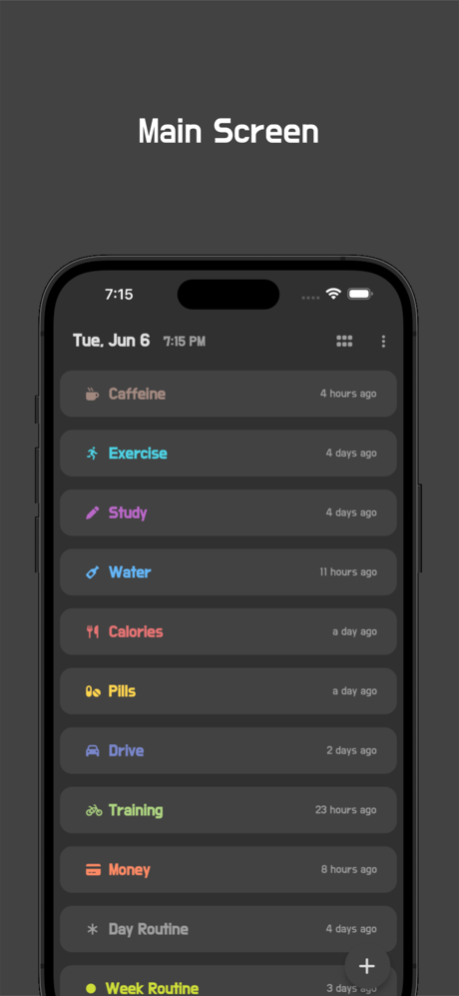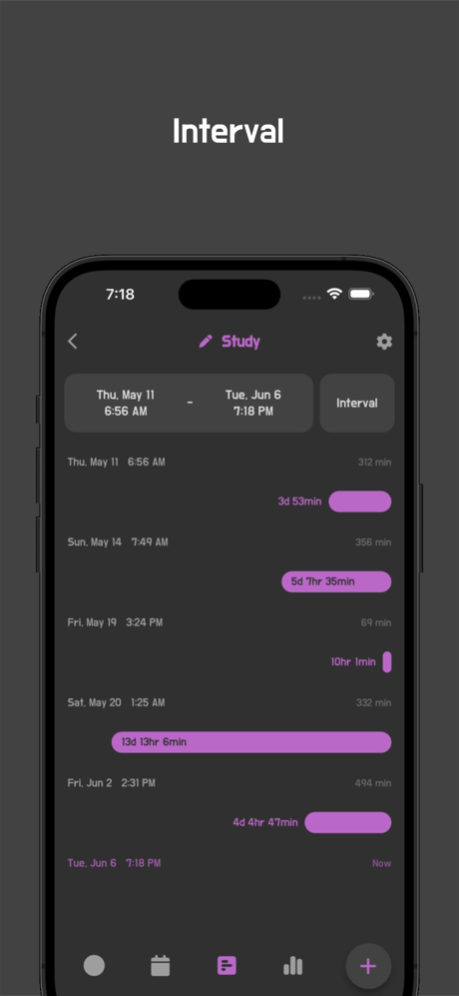TimeLog - Timestamp Counter 2.5.0
Free Version
Publisher Description
Hello!
Take control of your time and track what matters most with TimeLog.
Effortlessly log dates, numbers, and notes, and uncover insights with powerful time-based statistics.
[Key Features]
* Effortless tracking
Log data quickly and easily, with support for multiple items and note-taking.
* Time-based insights
Visualize trends and patterns over time, revealing how your data changes and progresses.
* Customizable categories
Track anything that matters to you, from daily routines to health goals to personal finances.
* Flexible notes
Add context and details to your records with easy note-taking.
[Unleash the Power of Your Data]
* Optimize your routines
Identify areas for improvement in your daily, weekly, or monthly habits.
* Master your health
Track calorie intake, exercise, medication, water intake, and more for a healthier lifestyle.
* Ace your studies
Monitor study time, training sessions, and sports records to achieve your goals.
* Gain financial clarity
Manage expenses, track account balances, and stay on top of your finances.
* Stay on top of vehicle maintenance
Log mileage, service dates, and fuel costs for efficient vehicle management.
Thank you so much!
[Developer Contact]
kim.studiowacky@gmail.com
kim.beeefriends@gmail.com
Apr 19, 2024
Version 2.5.0
* Added 24-hour view option
* Enhanced backup
* Bug fixes and performance improvements
About TimeLog - Timestamp Counter
TimeLog - Timestamp Counter is a free app for iOS published in the Food & Drink list of apps, part of Home & Hobby.
The company that develops TimeLog - Timestamp Counter is JAEHYUN KIM. The latest version released by its developer is 2.5.0.
To install TimeLog - Timestamp Counter on your iOS device, just click the green Continue To App button above to start the installation process. The app is listed on our website since 2024-04-19 and was downloaded 1 times. We have already checked if the download link is safe, however for your own protection we recommend that you scan the downloaded app with your antivirus. Your antivirus may detect the TimeLog - Timestamp Counter as malware if the download link is broken.
How to install TimeLog - Timestamp Counter on your iOS device:
- Click on the Continue To App button on our website. This will redirect you to the App Store.
- Once the TimeLog - Timestamp Counter is shown in the iTunes listing of your iOS device, you can start its download and installation. Tap on the GET button to the right of the app to start downloading it.
- If you are not logged-in the iOS appstore app, you'll be prompted for your your Apple ID and/or password.
- After TimeLog - Timestamp Counter is downloaded, you'll see an INSTALL button to the right. Tap on it to start the actual installation of the iOS app.
- Once installation is finished you can tap on the OPEN button to start it. Its icon will also be added to your device home screen.